|
View schools' data |

|

|
|
|
View schools' data |

|

|
View schools' data
To see what data a school has uploaded, click on the inverted pyramid representing that school.
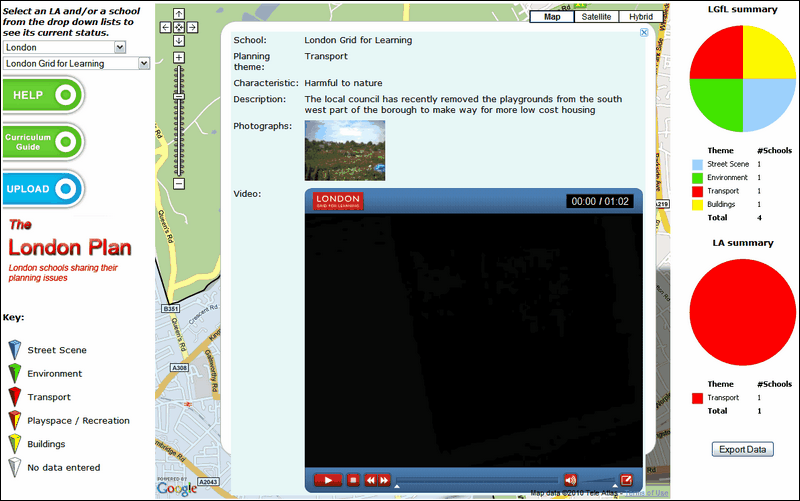
To exit the school information screen click on the blue cross in the top right-hand corner of the pop-up window.
![]()
To view all uploaded data on all schools in a single file, click Export Data to save the information contained in the site into an Excel spreadsheet. Schools that have not uploaded data will not be exported with blank fields.
See next:
See also: