|
Home screen |

|

|
|
|
Home screen |

|

|
Home screen
The London Plan Portal is located at http://map.lgfl.org.uk/londonplan/ and provides an interface to view data schools upload about issues that concern them. It also provides a link for school staff to upload information about their own school's planning concerns.
The Home screen shows a map outlining the London boroughs.
You can use this either to see what information other schools have entered. Anything uploaded to the site is available publicly as no login is required to view this site.
To upload information however, you will be taken to a secure site where you will need to log in with your USO credentials.
![]() Please note that this site functions differently in different web browsers. If you are using Internet Explorer, you will be able to click on a borough on the map itself to view it zoom in on that borough. However, this functionality does not exist in Firefox. If you are using Firefox, you will NOT be able to click on the map to zoom in. You will need to select the name of the borough from the dropdown list in the top right corner of the screen.
Please note that this site functions differently in different web browsers. If you are using Internet Explorer, you will be able to click on a borough on the map itself to view it zoom in on that borough. However, this functionality does not exist in Firefox. If you are using Firefox, you will NOT be able to click on the map to zoom in. You will need to select the name of the borough from the dropdown list in the top right corner of the screen.
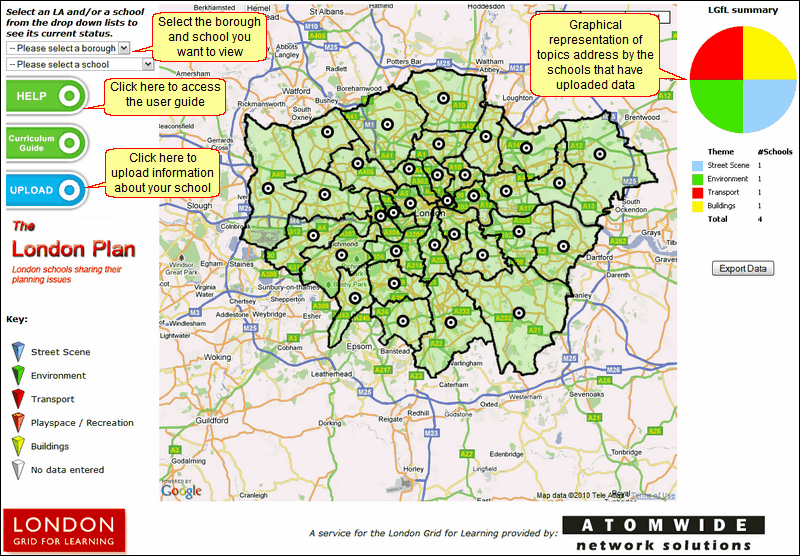
Select an LA from the dropdown list in the top left corner of the screen. This will zoom in on that borough and show the location of every school.
Schools marked in white have not yet uploaded any data. Schools marked in another colour have uploaded something and the colour indicates the main theme of concern for that school.
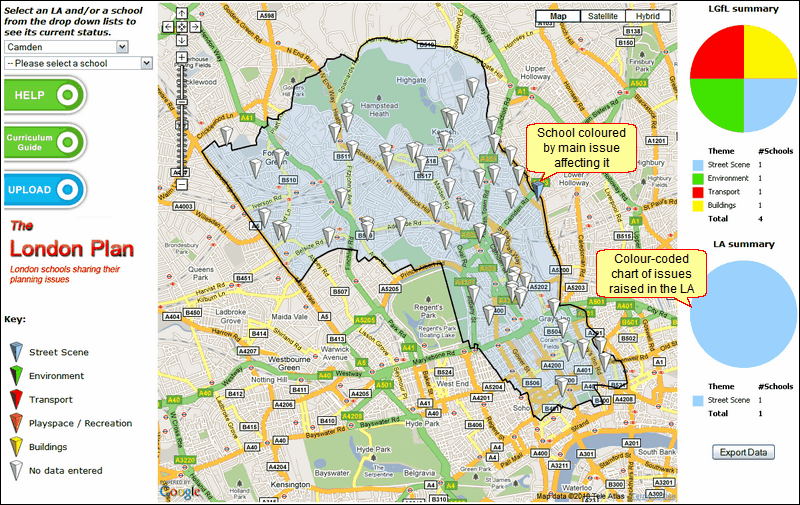
If you also select a school from the dropdown list, the map will zoom in on the school's location. This action will only zoom in on the map and cause the selected school to blink, not display the school's data.
See next:
See also: