|
Site navigation |

|

|
|
|
Site navigation |

|

|
Site navigation
To access the User Guide for the site, click on the Help button located in the left part if the screen..
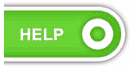
To upload data about your school, click the Upload button on the left.

Clicking the Upload link will take you to a secure login page where you must enter your USO credentials.
To get detailed information about the London Plan and find out the type of data you are expected to enter for your school, click the Curriculum Guide button.
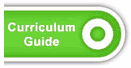
The front page of this site contains links to further information.
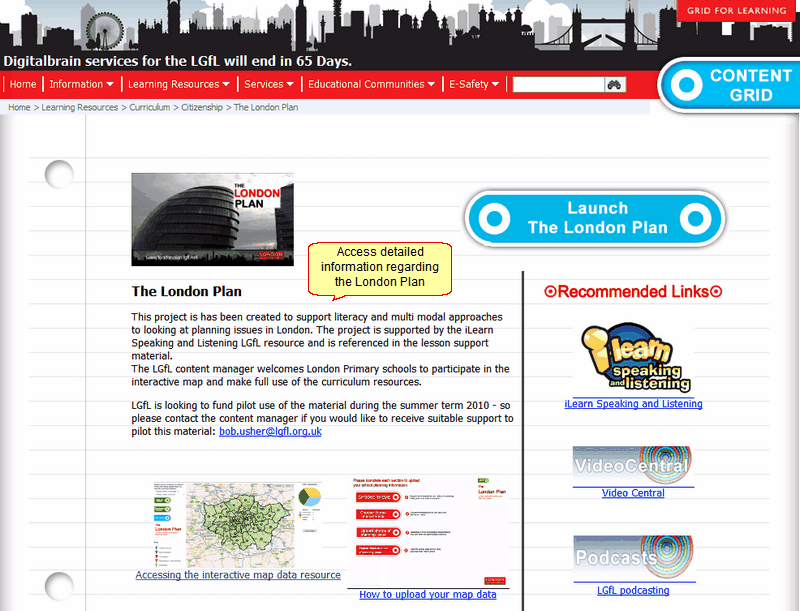
See next: